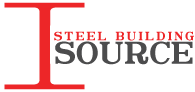If you're an avid computer geek, then chances are you've spent years building, upgrading and rebuilding your favorite desktops, removing old parts as the latest and greatest rolls in. Even if you're not on the bleeding edge of what's hot in the computer world, the relentless march of product obsolescence often means you're stuck with a towering stack of parts and, to be honest, few places to safely put them.
But you're probably thinking, "Perhaps those parts will come in handy someday." Sure, you can tell yourself that, but it's likely that same pile of old parts will keep taking up space, followed closely by a new set of old parts for your next set of upgrades. Perhaps it's time to give some or even all of these parts the heave-ho they richly deserve.
Sorting Out Your Silicon
First, gather all of your loose computer parts and sort them out based on their function, age and how useful they'd be if you decided to keep them around. For instance, a graphics card that's just a generation behind might still have some use left in it. A card that's several generations behind, on the other hand, might be only worth its weight in solder and gold.
Here's a short list of parts you shouldn't feel bad about tossing out without a second thought. Many of the parts listed are functionally obsolete or simply unsafe to use due to age and other safety factors:
- Old power supplies
- IDE hard disk drives
- IDE ribbon cables
- Obsolete RAM sticks (DDR2 or older)
- Peripherals using outdated standards (such as serial and SCSI controllers)
- CRT monitors
- Old 3.25-inch floppy disks and drives
- Old DVD/CD-ROM drives, especially non-recordable models
A good rule of thumb to follow is if you can't use a part in your current system or if you don't have an older system in need of spares, then you shouldn't bother keeping those parts around.
Bring Out Your Dead Computer Parts
Somewhere in your great big pile of parts is a stick of RAM that deserves a good funeral or a burned-out sound card that's just a shell of its former self. These dead and dying parts should go into their own separate pile. You might want to test each part just to make sure they are well and truly dead before recycling them. The last thing you want is a perfectly good part getting tossed out by accident.
Before you arrive at the recyclers with your load, it's a good idea to check their protocol for handling and safely disposing of electronic trash.
Reuse and Repurpose
Shipping your treasure trove of silicon and precious metals off to a recycler isn't the only way you can deal with old computer parts:
- Internal hard drives can be given a second chance as external USB drives, as long as you have the right enclosure and you remember to wipe the existing data first.
- If you have two or more graphics cards of the same brand and even the same model, you can use them alongside your existing graphics cards for a moderate performance boost or to unlock special features for games that support them.
- Thought about making a masterpiece out of your old motherboard? DIY projects like this stunning circuit board coffee table are a great way of putting old parts to a higher purpose.
In some cases, you may even have enough old parts lying around to build yourself a complete, working desktop computer. It not only consolidates your pile of computer junk in a meaningful way, but you can always sell it, give it to friends and family in need or even donate it to a charitable organization. Click here to find out more about recycling your computer.
Share